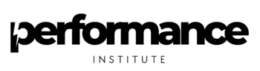Boost your productivity with a structured to-do list.
- Organize Your Tasks Efficiently: Break down tasks into manageable steps to improve focus and clarity.
- Prioritize What Matters Most: Highlight high-impact tasks and tackle them first for better results.
- Stay Consistent and Accountable: Regular reviews and updates keep your to-do list relevant and actionable.
Start maximizing your productivity today with a well-crafted to-do list.
- Why To-Do Lists?
- 4 Types of To-Do Lists
- What Makes A Productive To-Do List?
- Digital vs. Paper To-Do Lists: Pros and Cons
- How to Prioritize Tasks
- Tools and Apps for Productivity To-Do Lists
- 5 Tips and Tricks for Sticking To Your To-Do Lists:
- 4 Common Mistakes to Avoid
- Conclusion: Taking Action with Your To-Do List
Why To-Do Lists?
To-do lists are fundamental tools for enhancing productivity and achieving your goals. They help individuals organize tasks, set priorities, and maintain focus throughout the day. Originally, people relied on pen-and-paper lists, jotting down tasks in notebooks or on sticky notes. With advancements in technology, we now have digital tools that offer greater flexibility and features.
At Peak Performance, we recognize the transformative power of a well-crafted to-do list. By breaking tasks into manageable steps, you can tackle them more effectively and avoid feeling overwhelmed. To-do lists also provide a sense of accomplishment as you check off completed items, boosting your motivation and ensuring steady progress.
Creating and maintaining a to-do list can significantly enhance productivity, whether you opt for traditional paper lists or advanced digital solutions. Let’s explore the different types of to-do lists and how you can leverage them for maximum efficiency.
4 Types of To-Do Lists
1. Daily To-Do Lists
Daily to-do lists are essential for managing day-to-day tasks. These lists focus on short-term goals and ensure you stay on track throughout the day. They are particularly useful for:
- Breaking down complex projects: By dividing larger tasks into smaller, more manageable steps, you can tackle them one at a time.
- Maintaining focus: By listing tasks for the day, you can prioritize and allocate time efficiently, avoiding distractions and procrastination.
- Tracking progress: Checking off completed tasks provides a sense of accomplishment and motivation to tackle the next task.
2. Weekly To-Do Lists
Weekly to-do lists offer a broader perspective on your goals and tasks. They help you plan for the week ahead and can be particularly useful for:
- Setting priorities: You can identify the most important tasks for the week and allocate time accordingly.
- Balancing workload: By distributing tasks throughout the week, you can avoid overloading yourself on any particular day.
- Anticipating challenges: Planning for the week allows you to foresee potential obstacles and prepare strategies to overcome them.
3. Project-Based To-Do Lists
Project-based to-do lists focus on specific projects or objectives. These lists are ideal for handling more complex and long-term tasks. They help you:
- Organize tasks systematically: By listing all tasks related to a project, you can ensure nothing gets overlooked.
- Track milestones: Breaking a project into milestones allows you to track progress and make necessary adjustments.
- Coordinate with team members: Project-based lists facilitate collaboration by clearly outlining responsibilities and deadlines.
4. Long-Term To-Do Lists
Long-term to-do lists help you manage tasks that don’t need immediate attention but are important for your future goals. These lists are useful for:
- Setting ambitious goals: You can list long-term objectives and break them into smaller, actionable steps.
- Planning for the future: By keeping an eye on long-term tasks, you ensure that you are continuously working towards your bigger goals.
- Avoiding neglect: Long-term lists help you remember and periodically review tasks that might otherwise be forgotten. For a deeper dive into organizing these types of lists, check out this guide on how to organize a to-do list.
What Makes A Productive To-Do List?
Creating an effective to-do list requires careful planning and consideration. The following elements are crucial for maximizing productivity with your to-do list:
Prioritization
Prioritizing tasks ensures that you focus on what matters most. You can use methods like the Eisenhower Matrix, which categorizes tasks based on urgency and importance. By prioritizing effectively, you can tackle high-impact tasks first and avoid wasting time on less critical activities.
Deadlines
Setting deadlines helps you manage your time and maintain momentum. Deadlines create a sense of urgency, encouraging you to complete tasks promptly. Be realistic with your deadlines to avoid unnecessary stress while ensuring steady progress.
Task Categorization
Categorizing tasks makes it easier to manage and prioritize them. You can group tasks by project, type, or priority level. This approach helps you stay organized and quickly identify what needs your attention.
Simplicity
Keeping your to-do list simple and concise enhances its effectiveness. Avoid overloading your list with too many tasks, as this can be overwhelming and counterproductive. Focus on a few essential tasks and break down larger tasks into smaller steps.
Digital vs. Paper To-Do Lists: Pros and Cons
Digital To-Do Lists
Digital to-do lists offer several advantages:
- Accessibility: You can access your to-do list from multiple devices, including smartphones, tablets, and computers.
- Integration: Digital lists often integrate with other productivity tools like calendars, email, and project management software.
- Collaboration: Many digital tools allow you to share your list with others, facilitating teamwork and accountability.
However, digital to-do lists also have some drawbacks:
- Distractions: The digital realm is full of distractions. It’s easy to get sidetracked by notifications and other apps.
- Learning curve: Some digital tools have a learning curve and may require time to master. If you’re looking for more insights on digital to-do lists, consider reading about how they enhance task management and productivity.
Paper To-Do Lists
Paper to-do lists are simple and effective for many people:
- Simplicity: Writing tasks on paper requires minimal setup and no technical skills.
- Focus: A physical list can help you stay focused, free from the distractions of digital devices.
- Flexibility: You can easily jot down tasks, make notes, and cross out completed items.
However, paper to-do lists also have limitations:
- Accessibility: A paper list is not as easily accessible when you’re on the go.
- Storage: It’s easy to misplace or lose a paper to-do list, especially if you have multiple lists.
How to Prioritize Tasks
Eisenhower Matrix
The Eisenhower Matrix is a powerful tool for prioritizing tasks based on urgency and importance. It categorizes tasks into four quadrants:
- Urgent and Important: Tasks that need immediate attention and are crucial for your goals.
- Important but Not Urgent: Tasks that are important for long-term success but don’t require immediate action.
- Urgent but Not Important: Tasks that require immediate attention but have little impact on your long-term goals.
- Not Urgent and Not Important: Tasks that have little immediate or long-term value and can often be eliminated.
ABC Method
The ABC method involves categorizing tasks into three groups:
- A: Tasks that are critical and must be done first.
- B: Tasks that are important but can wait.
- C: Tasks that are nice to have but not essential.
By ranking tasks within each group, you can further refine your prioritization and focus on what truly matters.
Time Blocking
Time blocking involves allocating specific time slots for each task. This method helps you manage your day more effectively by ensuring that you dedicate focused time to each task. It also allows you to visualize your schedule and avoid overcommitting.
- List your tasks: Start by listing all the tasks you need to complete.
- Estimate time: Estimate the time required for each task.
- Block time: Allocate specific time slots for each task, including breaks and buffer time.
By implementing these prioritization methods, you can ensure that your to-do list aligns with your goals and helps you maximize your productivity.
Tools and Apps for Productivity To-Do Lists
Integrating the right tools and apps with your productivity to-do list can significantly enhance its effectiveness. Here’s a closer look at some of the top tools you can use:
Todoist
Todoist is one of the most popular to-do list apps available today. It offers a simple yet powerful interface that allows you to organize tasks into projects, set priorities, and integrate with numerous other productivity tools.
Key Features:
- Task Categorization: Organize tasks by projects, labels, and filters.
- Priority Levels: Set task priorities to focus on what’s most important.
- Deadlines and Reminders: Set due dates and reminders to stay on track.
- Collaboration: Share projects and delegate tasks with team members.
Trello
Trello uses a card and board system that visually represents your tasks. This tool is particularly effective for project-based to-do lists and team collaboration.
Key Features:
- Visual Boards: Create boards for different projects with card-based tasks.
- Checklists: Break tasks into smaller steps with checklists.
- Labels and Tags: Categorize tasks using labels and tags for easier navigation.
- Integration: Integrate with other apps like Slack, Google Drive, and more.
Microsoft To-Do
Microsoft To-Do offers seamless integration with other Microsoft products, making it an ideal choice for users already entrenched in the Microsoft ecosystem.
Key Features:
- Task Organization: Organize tasks into lists and set reminders.
- My Day Feature: Focus on daily tasks with the “My Day” feature.
- Integration: Sync tasks with Outlook and other Microsoft apps.
- Accessibility: Available on multiple platforms including Windows, iOS, and web.
Notion
Notion is a multi-functional tool that combines note-taking, project management, and a to-do list in one application.
Key Features:
- Customizable Pages: Create pages and templates to suit your workflow.
- Databases: Use databases to track tasks, projects, and notes.
- Integration: Integrate with tools like Slack, Google Calendar, and more.
- Collaboration: Share workspaces with team members for collaborative projects.
5 Tips and Tricks for Sticking To Your To-Do Lists:
Maintaining your to-do list is just as crucial as creating it. Here are some practical tips to help you keep your to-do list effective and up-to-date:
1. Set Realistic Goals
Setting realistic and achievable goals is essential. Overloading your to-do list with too many tasks can lead to burnout and decreased productivity.
2. Review and Update Regularly
Regular reviews and updates ensure your to-do list stays relevant. At the start of each day, review your list, prioritize, and add any new tasks.
3. Keep it Dynamic
Your to-do list should be flexible enough to accommodate changes. Being rigid can make it less effective. Adjust priorities and deadlines as needed.
4. Use “Must-Do” Tasks
Identify a few “must-do” tasks each day. These are tasks that you commit to completing, no matter what. This ensures progress on essential items.
5. Avoid Overloading
Avoid overloading your list with too many tasks. Focus on quality over quantity. Completing fewer tasks well is better than partially completing many tasks.
4 Common Mistakes to Avoid
Avoiding common mistakes can help you make the most of your to-do list. Here are some pitfalls to watch out for:
1. Overcomplicating
Simplicity is key. Overcomplicating your to-do list with too many categories, tags, and priorities can be counterproductive. Keep it straightforward and focused.
2. Neglecting Incomplete Tasks
It’s essential to address incomplete tasks. Neglecting them leads to a backlog, which can be overwhelming. Review and reschedule incomplete tasks.
3. Not Reviewing Regularly
Regular reviews keep your to-do list relevant. Failing to review your list can lead to missed deadlines and outdated tasks. Make it a habit to review your list daily.
4. Mixing Personal and Professional Tasks
Mixing personal and professional tasks can lead to a cluttered to-do list. Keep separate lists for personal and professional tasks to maintain clarity and focus.
Conclusion: Taking Action with Your To-Do List
A well-structured to-do list can transform your productivity. By leveraging tools and apps, setting realistic goals, and maintaining your list regularly, you can stay organized and focused. Experiment with different techniques and tools to find what works best for you, and start maximizing your productivity today. For more insights and tips on enhancing your productivity, visit Peak Performance.