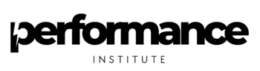Ever feel like you’re swimming against the tide, battling constant distractions, and struggling to keep your productivity afloat? It’s a common struggle. You start the day with the best intentions, but somehow, those critical tasks remain untouched.
Sound familiar? You’re not alone. Many of us grapple with the challenge of staying focused and productive in a world full of interruptions. It’s okay to feel frustrated when your efficiency takes a nosedive.
In this post, we’ll explore how productivity timers work, delve into the renowned Pomodoro Technique, and share practical tips to seamlessly integrate this powerful tool into your daily routine. Get ready to unlock a new level of productivity and take control of your time like never before:
- Boost Your Focus: Productivity timers help you concentrate on tasks by setting clear, timed goals.
- Reduce Procrastination: Break tasks into manageable intervals to make them less intimidating.
- Enhance Efficiency: Regular breaks improve overall productivity and prevent burnout.
- What Are Productivity Timers?
- Unpacking The Pomodoro Technique
- 5 Benefits of Using a Productivity Timer
- Setting Up Your Productivity Timer
- 6 Best Practices for Using the Pomodoro Technique
- Integrating Productivity Timers with Task Management
- Comparing Popular Productivity Timer Apps
- Productivity Timers Are A Great Way To Improve Productivity
What Are Productivity Timers?
In today’s fast-paced world, staying productive can be challenging. Distractions are everywhere, and maintaining focus is often a Herculean task. That’s where productivity timers come into play. A productivity timer helps you manage your time efficiently by breaking work into distinct intervals, therefore, enhancing your focus and optimizing your output.
At Peak Performance, we understand the value of time management in achieving your health and wellness goals. Our focus is to provide you with tools and techniques that can significantly enhance your productivity and overall quality of life.
Unpacking The Pomodoro Technique
What is the Pomodoro Technique?
The Pomodoro Technique is a time-management method developed by Francesco Cirillo in the late 1980s. The name “Pomodoro” comes from the Italian word for tomato, after the tomato-shaped kitchen timer that Cirillo used as a university student.
The technique is incredibly simple and straightforward:
- Choose a task you want to work on.
- Set a timer for 25 minutes (one Pomodoro).
- Work on the task until the timer rings.
- Take a short break (usually 5 minutes).
- Repeat the process. After four Pomodoros, take a longer break (15-30 minutes).
Why Does it Work?
The effectiveness of the Pomodoro Technique lies in its simplicity. Here are some reasons why it works so well:
- Time-bound tasks: Having a set, short period to work on a task helps you focus better.
- Reduced procrastination: Breaking tasks into smaller, manageable intervals makes them less daunting.
- Regular breaks: Short rests help prevent burnout and keep your mind fresh.
- Measurable progress: The satisfaction of completing each Pomodoro can be incredibly motivating.
Employing the Pomodoro Technique can transform large, overwhelming tasks into a series of smaller, more manageable activities, making you more efficient and effective in accomplishing your goals.
5 Benefits of Using a Productivity Timer
1. Improved Focus
Productivity timers help create a sense of urgency by setting a fixed work period. This time constraint forces you to concentrate, reducing the opportunities for distractions.
2. Reduced Procrastination
Setting a timer breaks down large tasks into smaller, easily achievable chunks. This makes it easier to start tasks that might otherwise seem overwhelming.
3. Increased Motivation
Knowing that you only have to work for a set amount of time before taking a break can make your tasks feel more manageable. This often increases your motivation to start and complete tasks.
4. Better Time Management
By working in short, timed intervals, you gain better control over how your time is spent. This can help you identify inefficiencies and improve your overall time management skills.
5. Psychological Benefits
The Pomodoro Technique can also have positive psychological effects. Regular breaks help maintain mental freshness, reducing stress and preventing burnout.
Setting Up Your Productivity Timer
Choosing the Right Tools
Various tools and apps can help you implement productivity timers effectively. Some popular options include:
- TomatoTimer: A simple online timer designed specifically for the Pomodoro Technique.
- Focus Booster: A more advanced app that offers additional features like session statistics and planning.
- Forest: Combines the Pomodoro Technique with gamification to motivate users.
Configuring Your Timer
Here’s how to set up your productivity timer for optimal efficiency:
- Define the task: Start by deciding which task you will focus on.
- Set your timer: Use your chosen tool to set a 25-minute timer.
- Work on the task: Focus solely on your selected task until the timer rings.
- Take a break: Reward yourself with a short, 5-minute break.
- Repeat the process: After completing four Pomodoros, take a longer break of 15-30 minutes.
Customizing Your Timer
Everyone has different work habits, so feel free to adjust the intervals to better suit your needs. Some people may find that 30 or 40-minute work sessions with longer breaks work better for them. The key is to find a rhythm that maximizes your productivity.
6 Best Practices for Using the Pomodoro Technique
1. Plan Ahead
To get the most out of the Pomodoro Technique, it’s crucial to plan your tasks in advance. Take a few minutes at the start of your day to outline what you need to accomplish. Estimate how many Pomodoros each task will take and schedule them accordingly.
2. Handle Interruptions
Interruptions can derail your focus and productivity. To mitigate this, inform colleagues or family members when you’re using a Pomodoro timer and ask not to be disturbed. If something urgent does come up, pause the timer and handle the issue quickly.
3. Stay Flexible
While the traditional Pomodoro Technique uses 25-minute work sessions, don’t be afraid to experiment with different intervals to find what works best for you. Some tasks may require longer periods of concentration, while others may be suited to shorter bursts.
4. Incorporate Physical Activity
During your short breaks, engage in quick exercises or stretching to refresh your mind and body. This can improve overall health and maintain your energy levels throughout the day.
5. Track Your Progress
Use a tracking sheet or an app to monitor your Pomodoros. Understanding how much time you spend on different tasks can help you optimize your workflow and improve time management.
6. Maintain Momentum
Even the best systems require discipline. Stay consistent with your Pomodoro practice to reap the full benefits. If you find yourself struggling, revisit your planning and adjust your break times to ensure they keep you refreshed but focused.
At Peak Performance, we believe in the transformative power of effective time management. Implementing the Pomodoro Technique can be pivotal in boosting your productivity and achieving your health and wellness goals. By incorporating these strategies, you can harness the full power of productivity timers and take a significant step towards reaching peak performance.
Integrating Productivity Timers with Task Management
One of the most powerful ways to supercharge your efficiency is by integrating productivity timers with your task management system. At Peak Performance, we recognize that holistic time management can significantly impact your overall health and wellness. Let’s explore how you can make this integration seamless.
Choosing the Right Task Management Tool
To get started, you need a reliable task management tool. Popular options include:
- Asana: Perfect for team collaboration and tracking project progress.
- Todoist: Ideal for personal task management with advanced to-do list features.
- Trello: Offers a visual way to manage projects using boards, lists, and cards.
Syncing Tasks with Timer Sessions
Effectively integrating a productivity timer involves syncing your tasks with the timed intervals. Here’s a step-by-step approach:
- List Your Tasks: Prioritize your tasks for the day using your chosen task management tool.
- Allocate Time Blocks: Assign each task a Pomodoro or multiple Pomodoros based on its complexity.
- Set the Timer: Use your productivity timer tool to set 25-minute intervals for each task.
- Track Progress: Monitor your work sessions and record the Pomodoros completed.
Benefits of Integration
Combining productivity timers with task management tools offers several advantages:
- Improved Focus: Breaking down tasks into timed intervals helps you stay focused.
- Better Planning: Visual task boards and lists help you plan your day more effectively.
- Increased Accountability: Monitoring your progress within the task management tool provides a sense of accomplishment.
Comparing Popular Productivity Timer Apps
Selecting the right productivity timer app can significantly affect your efficiency. Here is a comparative analysis of some popular options:
TomatoTimer
Features:
- Simple, no-frills interface
- Easy set-up and use
- Ideal for beginners
Best For: Individuals new to the Pomodoro Technique or those who prefer straightforward tools.
Focus Booster
Features:
- Advanced analytics and session statistics
- Customizable session lengths
- Detailed tracking and reporting
Best For: Professionals needing detailed insights into their productivity patterns.
Forest
Features:
- Gamified approach to productivity
- Grow a virtual tree for every completed session
- Device syncing for integrated usage
Best For: Users who enjoy gamified experiences and need extra motivation to stay focused.
Productivity Timers Are A Great Way To Improve Productivity
Harnessing the power of productivity timers can significantly elevate your efficiency and well-being. By incorporating these strategies and tips into your daily routine, you can achieve a balanced, more productive life. Take the first step towards optimized productivity and experience the difference it can make in your personal and professional life.